Choosing the Best HDMI Cable for Your Needs
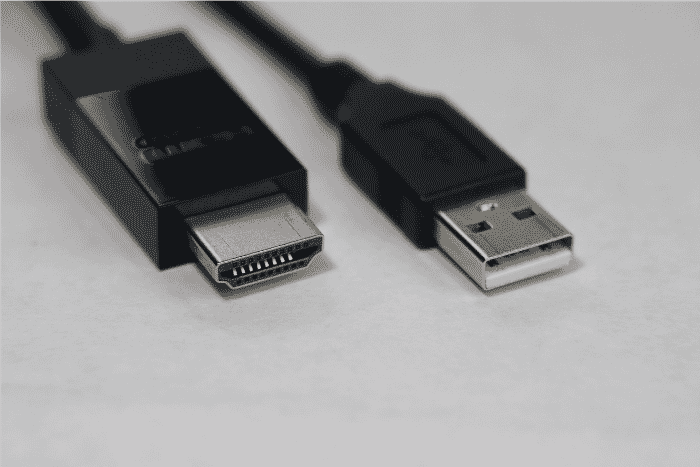
High-Definition Multimedia Interface (HDMI) cables have become the standard for transmitting high-definition video and sound between devices. Whether setting up a home theater, connecting gaming consoles, or installing commercial AV equipment, HDMI cables deliver clear visuals and sound. Since its creation, HDMI technology has evolved, introducing new versions that offer improved capabilities and features. If you understand these advancements, selecting the best HDMI cable is easier.
HDMI cables transmit digital signals without compressing the data, meaning higher-quality video and audio than analog connections. Over the years, HDMI versions have been upgraded, introducing new features such as increased resolution support, better color depth, and additional capabilities like Audio Return Channel (ARC) and Ethernet over HDMI. As these features have developed, so too has the variety of HDMI cables available on the market. Knowing which type of HDMI cable suits your specific requirements and understanding the display cable types available will provide optimal device performance.
Types of HDMI Cables
- Standard HDMI Cables: These are the most basic type of HDMI cables, supporting up to 1080i or 720p resolution. They are suitable for older devices and setups that do not require high-definition video or audio. Standard HDMI cables are often used for basic home AV systems or connecting older equipment like DVD players to TVs.
- High-Speed HDMI Cables: High-speed HDMI cables are designed to handle higher resolutions, up to 4K at 30Hz, and are compatible with features like 3D and deep color. These cables are ideal for most modern home theaters, gaming consoles, and computer monitors that require higher-resolution support. They are also a good choice for users wanting support for more advanced features than standard HDMI cables.
- Premium High-Speed HDMI Cables: These cables support 4K resolution at 60Hz, expanded color spaces, and high-dynamic range (HDR) content. They are best suited for professional AV setups, high-end home theater systems, and applications that require high-quality video and audio transmission. The additional bandwidth of premium high-speed HDMI cables ensures smooth video playback and richer colors, making them ideal for cinematic experiences.
- Ultra High-Speed HDMI Cables: The newest addition to the HDMI family, ultra-high-speed HDMI cables support resolutions up to 8K at 60Hz and 4K at 120Hz. They can handle the most demanding video and audio applications, such as advanced gaming setups and high-end commercial installations. These cables provide enhanced bandwidth for uncompressed 8K video with HDR, making them an excellent choice for progressive installations and ensuring compatibility with the latest devices.
Key Features to Consider
Several key features impact the performance and user experience when choosing an HDMI cable.
- Cable Length: The HDMI cable length is an important factor. Longer cables may experience signal degradation, affecting video and audio quality. A cable length of up to 15 feet is sufficient for most home setups. However, for longer distances, it is advisable to use a high-quality cable or consider options like active HDMI cables, which include a built-in signal booster, to maintain signal strength over extended distances.
- In-Wall Ratings: If you plan to run HDMI cables through walls, selecting cables with a CL2 or CL3 rating is essential. These ratings indicate that the in-wall HDMI cables have a low-smoke jacket, meeting fire safety standards. In-wall-rated HDMI cables can withstand environmental factors such as moisture and heat, ensuring safe and effective installation within walls.
- Ethernet Capabilities: Some HDMI cables have Ethernet capabilities, allowing data transfer between connected devices. This feature can reduce the cables needed in a setup and simplify network connectivity. HDMI with Ethernet is ideal for setups where devices share an internet connection, such as connecting a smart TV and a gaming console to a single Ethernet source.
- Audio Return Channel (ARC) and Enhanced Audio Return Channel (eARC): ARC allows audio to be sent from a TV back to a soundbar or AV receiver by using the same HDMI cable that carries video to the TV. This feature reduces the number of wires needed and simplifies the setup. eARC, available in HDMI 2.1 cables, supports higher-quality audio formats like Dolby Atmos and DTS, providing a more immersive audio experience.
- Build Quality: The build quality of an HDMI cable affects its durability and longevity. Cables with gold-plated connectors offer better resistance to oxidation and corrosion, ensuring consistent signal quality over time. Cables with thicker jackets or braided sheathing provide additional protection against physical damage, making them suitable for high-traffic areas or outdoor installations.
How to Choose the Right HDMI Cable for Your Needs
Selecting the right HDMI cable involves considering several factors.
- Determine the Required Resolution and Refresh Rate: Identify the maximum resolution and refresh rate your device supports. For example, if you have a 4K TV and a gaming console capable of 4K at 60Hz, you’ll need a cable that supports at least that specification. Opt for an ultra-high-speed HDMI cable for more demanding applications like 8K gaming. Otherwise, you’re not getting maximum performance from what you paid for.
- Consider the Cable Length: As mentioned, the length of the cable impacts signal quality. Choose a cable that is long enough to connect your devices without excess length, which could cause unnecessary clutter. For longer runs, consider active HDMI cables or using HDMI extenders, which can transmit signals over greater distances without degradation.
- Check for Special Features: Consider any specific features you need, such as in-wall ratings for concealed installations, Ethernet support for shared network connectivity, or ARC/eARC capabilities for audio setups. These features can enhance your experience and simplify your setup.
- Avoid Overpaying for Unnecessary Features: Some HDMI cables are marketed with features that may not provide practical benefits for your setup. For instance, ultra-expensive cables with gold plating may not offer noticeable improvements over standard cables for most users. Focus on the specifications that matter to your devices, and avoid paying extra for marketing gimmicks.
Frequently Asked Questions (FAQs)
1. Are HDMI cables backward compatible?
HDMI cables are generally backward compatible, meaning a newer one can work with older devices. However, the cable will only support the features available on the older device.
2. Can I use a long HDMI cable without losing signal quality?
While HDMI cables can transmit signals over long distances, signal degradation can occur with long wires. For cables longer than 25 feet, consider using an active HDMI cable or an HDMI extender to maintain signal quality.
3. Do HDMI cable brands matter?
While brand reputation can indicate quality, the most important factors to consider are the cable’s specifications and build quality. Focus on finding a cable that meets your needs rather than relying solely on brand names.
How We Can Help
Choosing the suitable HDMI cable is important for getting your devices the best audio and video experience. By understanding different types of HDMI cables, their features, and what to consider when purchasing, you can ensure that your setup delivers the quality and performance you need. Whether setting up a new home theater, connecting multiple displays in a commercial environment, or enhancing your gaming experience, a suitable HDMI cable can make a significant difference.
We offer a range of HDMI cables designed to meet various needs and specifications. Explore our selection to find the best fit for your setup, or contact us for more information. Make an educated choice and elevate your audio and video experiences with the best HDMI cable from Windy City Wire. Check out our products to learn more about the different AV solutions and how we can help you achieve the best results for your next project.